top of page
Sign Up Guide
Step 1. Click "Start Free Trial" on Ed Insight Weekly homepage.

Step 2. Click "Sign Up" to create an account.

Step 3. Fill out the Signup form.
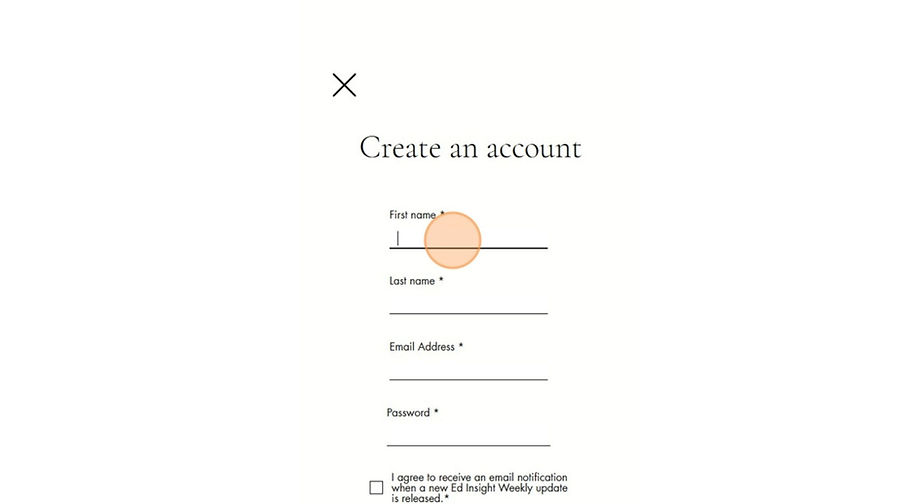
Step 4. Agree to Terms of Service and Click "Submit".

Step 5. Verify that you are a human.
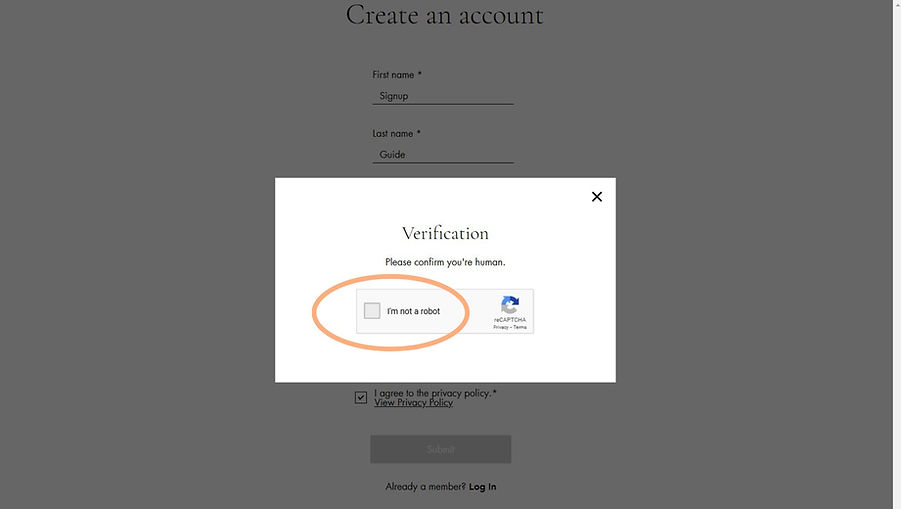
Step 6. Click "Get Plan".

Step 7. Click "Got It".

Step 8. Your screen will reload back to the homepage. To read your exclusive article of the week, make sure you are logged in. Click the Drop Down arrow that is next to your login initial.

Step 9. Click "Educational Insight" from the Drop Down menu.

If you need additional help, please contact Ed Insight Weekly at (916) 441-3300.
bottom of page